How To Update Mediastar Receiver And Download Mediastar Tools
How to update Mediastar satellite Receiver with PC Tools. And also download Media Star Tools. Download Bootloader Upgrade PC Tools. How to upgrade Mediastar Receiver with Ali RS232 Upgrade PC Tools. Also Download STB Channel Editor V1.6 For 3511 and 3516 Series. GX Loader For Mediastar Receiver. All Media Star Receiver Software Download. For Latest Update Visit our Facebook Page.
New! CHMax_User_Guide.rar
GX Loader For Satellite Receiver

How To Upgrade WIth RS232 Upgrade Tools
1. Connect pc and box with rs232.
2. Open Ali_bootloader_update_new.exe pc tool, select the right com port,and select right file to update(should use upgrade file)
3. Press “Start” on Ali_bootloader_update_new.exe pc tool.
4. Power on the box, it will auto download sw and try to burn to flash
5. After it finish the upgrade, power off and power on box.
ALI RS232 Upgrade Tools

STB Channel Editor V1.6 For 3511 and 3516 DVBS

Download Mediastar All Software PC Tools



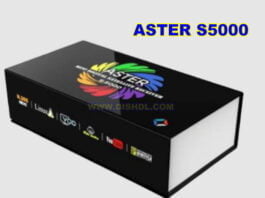
hi there
I have mediastar 7500 …I would like to have PDF For it …..pls let me know as soon as possible ..
thanx
w/b rgds
Farhoud
i have a question regarding upgrade. i have mediastar 1000 Laser. can i use Flash Disk? and if i can please tell me how? I tried using RS232 but it did not work.
I have Mediastar 790 Super, after the update, the F1 key does not work for biss code, please help me
i wish to update my media star mini 2727 decorder’s forever server. how do i pay for it
Hello, I have a request for the MS.Forever1717 mini receiver loader file
Hello, I need dump flash file for mediastar 1515 forever mini
Bonjour à tous,
J’ai MS-MINI 1818 Forever et il est expiré. Pourriez m’assister pour son renouvellement.
Merci beaucoup d’avance
j ai midastar Ms-MINI 2727. j ai besoin du nvx sofwore MS-MINI2727Forever_FreedomMenu_ver242_2025-03-04.bin